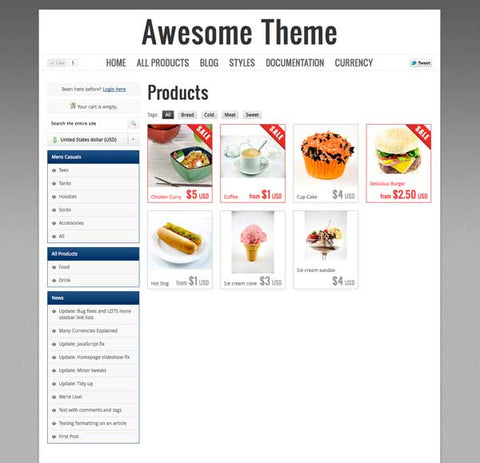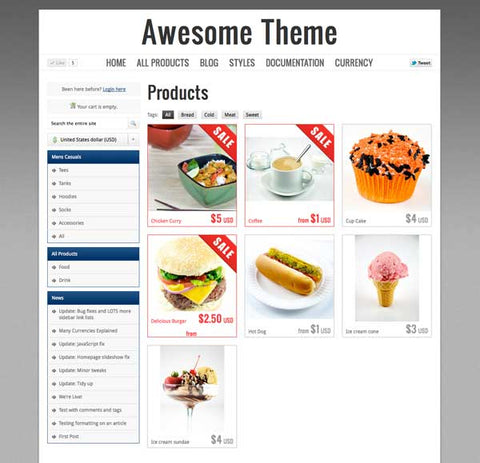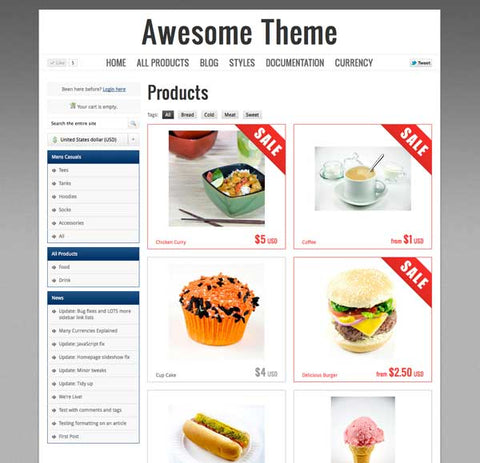I hope you had a great Christmas and New Years, I sure did!
Have just updated the theme with a few fixes and changes.
The sidebar can now have a a ridiculous number of link lists, TWENTY!
Previously it was set to 5. This change should help people with large numbers of products and collections.
Fixed an extra | showing up in the footer under some circumstances.
Darkened the full price text from #CCCCCC to #999999 to make it easier to read.
IMPORTANT: Updated jQuery to fix a bug that caused errors in some versions of Internet Explorer, in specific situations. If you just want to fix that one issue.... replace the contents of "jquery.js" with the contents of this file.
Thank you to everyone who's purchased the Awesome Theme :)